Complete Guide - 2: Publish Your First Video for Sale
Have you created your VOYD channel? Nice work! Haven't done it yet? Then you can check out the guide "Complete guide - 1: Create your VOYD channel" where we go through how to do it, step by step. In this guide we will focus on publishing your first video for sale. It's going to be really fun, stay tuned! 🤩 This guide assumes that you have created a VOYD channel and are logged in to VOYD.tv with the user account associated with the channel.
Click on the button + New Video in the Products tab when you are logged in Creator Admin. Now the video upload wizard will start. Let's go through it, step by step.
1. Select the file you want to upload at the top under Media File, you can continue editing while it uploads.
2. Choose a title for your product and upload a cover image (recommended: 1920x1080, .jpg and .png formats).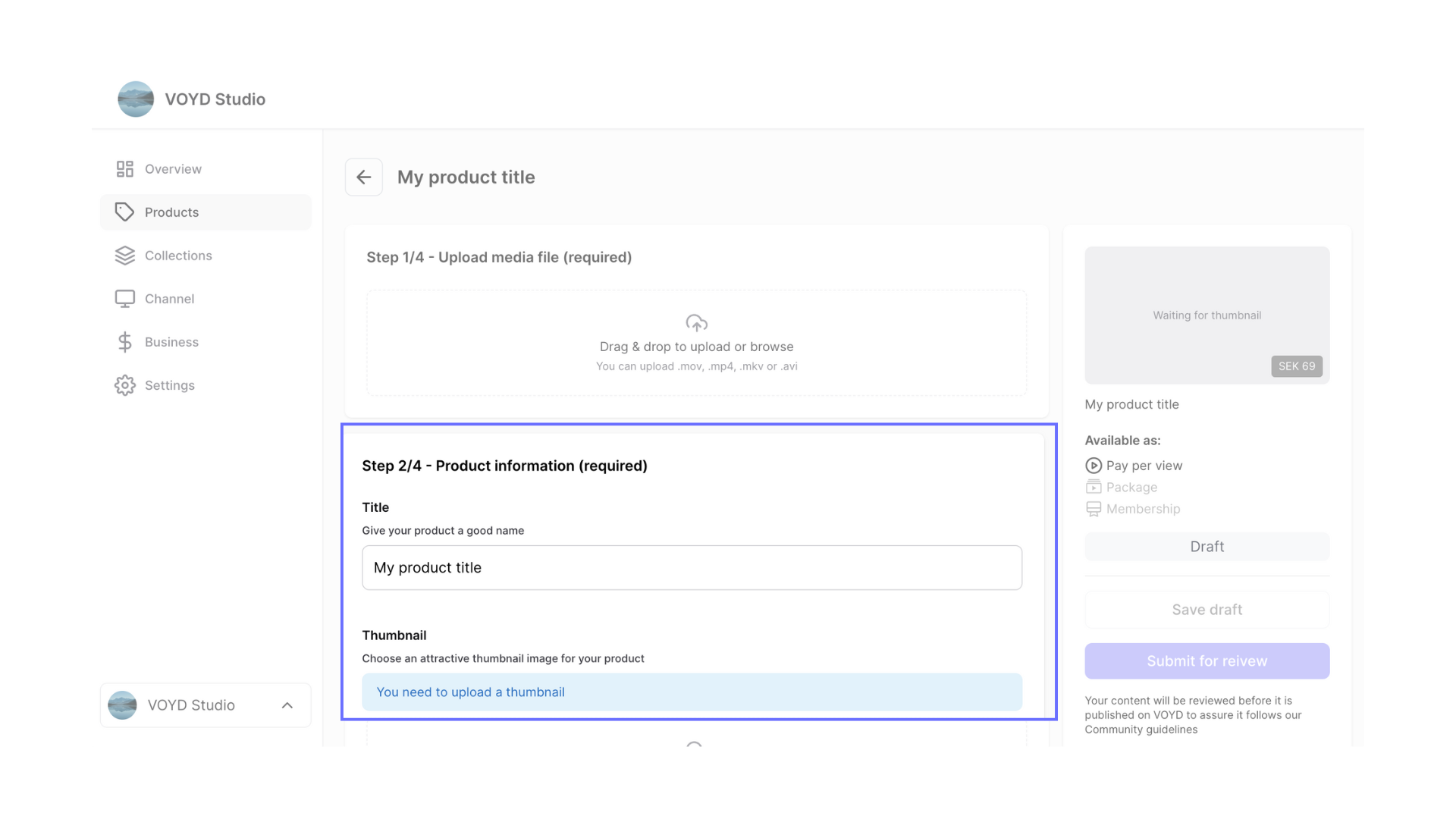
3. Write a description that talks about what your content contains so that the buyer knows what they are getting.
4. Choose how you want to sell your product. With Pay per view, you choose what price the buyer will pay. With Pay What You Can, you choose a range where the buyer can decide what they want to pay. You can also choose to include the product in a package or membership. Then you tick these boxes and choose which package/membership.
5. Decide if the video should be published visible to buyers after approval or if you want to hide it until now. Under Visibility, you also have the option to Schedule Premiere, which controls when your video/audio will become available to buyers. You can start selling your product before the premiere date if you want to enable pre-orders.
6. Optional: Choose whether you want to enable or disable the ability for the buyer to comment on your video/audio. Set categories for your product, add a recommended age limit, or upload a trailer. Your published products will also appear in the category catalogue.
* Now you choose if you want to send the video to us for approval or if you want to save it as a draft. If you have chosen to make the video visible after approval, this will only happen after we approve, which takes up to 24 hours.
Great job and best of luck!
Related Articles
Complete Guide - 1: Create Your VOYD Channel
Feel like it's time to start charging for your video content? How fun! ?This guide will help you, step by step, to start using VOYD.tv and to post your first video for sale. Use this guide as a reference to go back to if you have any questions or ...Complete Guide - 3: Sell Multiple Movies as a Package
Do you have several films on VOYD.tv that you want to sell as a package at a favorable price? Then the Package feature is what you are looking for. In this article we take a closer look at it, stay tuned! 1. Create a package To create a package, log ...Terms & Conditions (Content Creator)
These general terms and conditions (the "Terms", the "Agreement") apply between you and VOYD AB (publ), org. no. 559044-0631, Nya Hamngatan 21, 852 29 Sundsvall, Sweden ("we", "VOYD") when you as a content creator use VOYD's platform (the "Platform") ...Complete Guide - 4: Get a Recurring Revenue with Membership
A smart way to get recurring revenue is to create a membership service on VOYD.tv. Then your followers and customers can subscribe to your video content, either all or the content you select, for an ongoing monthly cost. There are two ways to charge ...Currencies and conversion rates
VOYD delivers a service that lets creators from 30+ countries sell their video or audio content to customers worldwide. When you sign up as a creator on VOYD.tv you have to fill out your country of residence. The country dictates the default currency ...